Check road tax and driving license on MyJPJ in 3 easy steps
It’s 2023, we shouldn’t have to scrape and re-paste road tax stickers on our cars every year when we have phones and technology to update statuses in real time. Call it a V-day gift come early – Malaysians no longer need to display a road tax sticker on their vehicles due to the implementation of the Digital Motor Vehicle License and Digital Private Malaysian Driving License! So how do we check our digital vehicle and driving licenses?
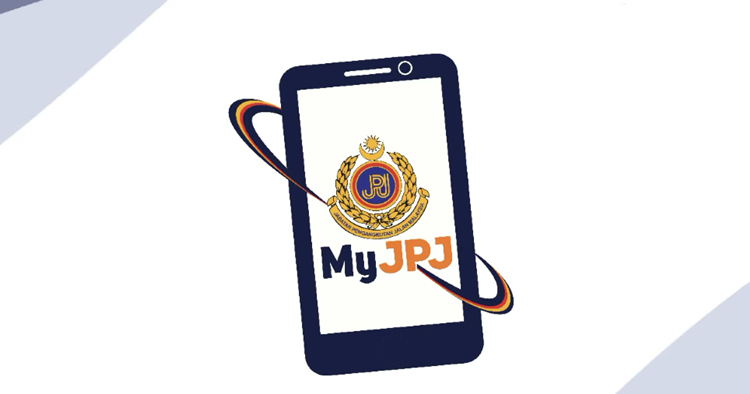
Step 1: Download the MyJPJ app
To begin, visit the Apple App Store or Google Play Store to download the MyJPJ app. Once the app is downloaded, open the app and you should see this:
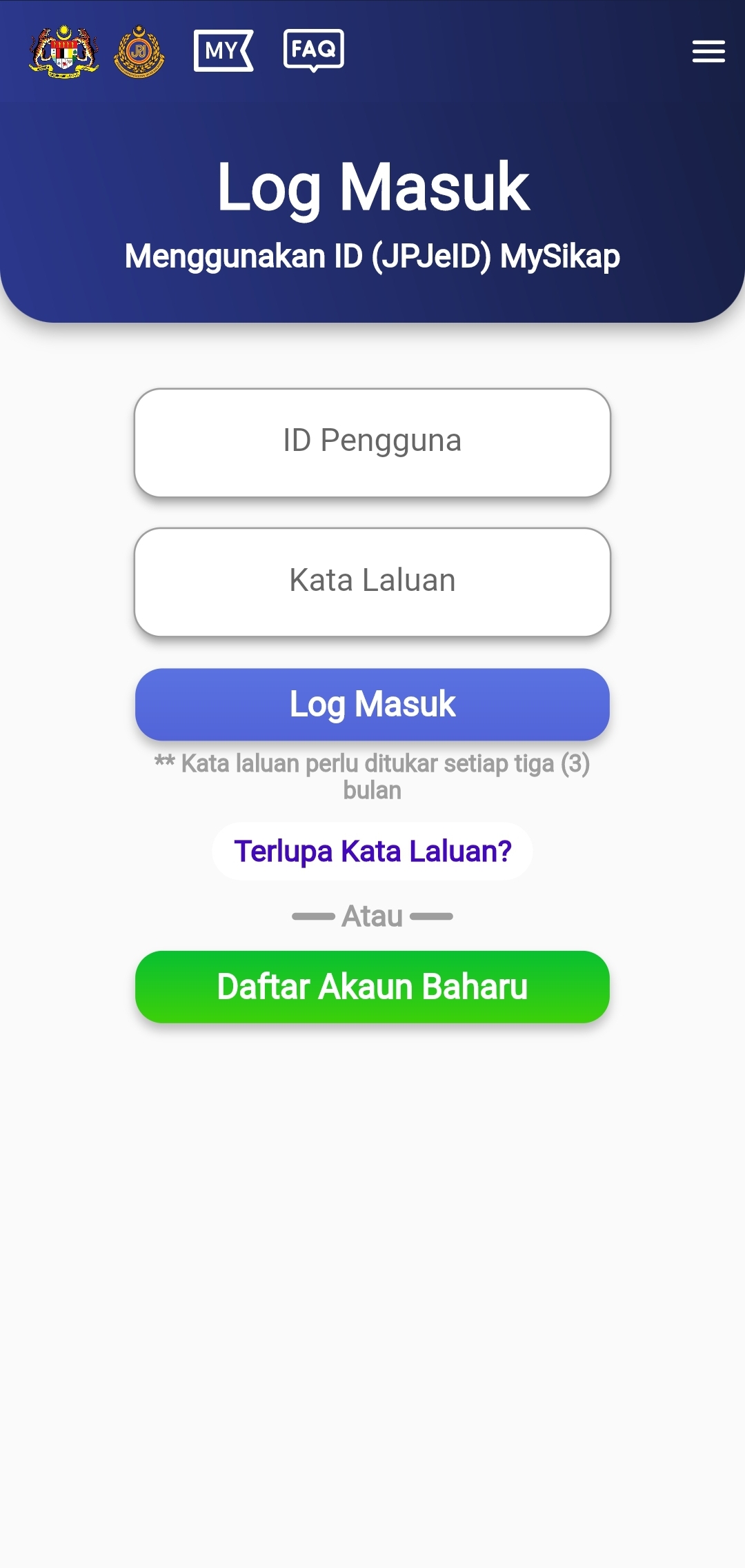
If you already have an account, simply log in and skip to step 3! If you haven’t registered, tap the green button and head over to step 2!
Step 2: Register
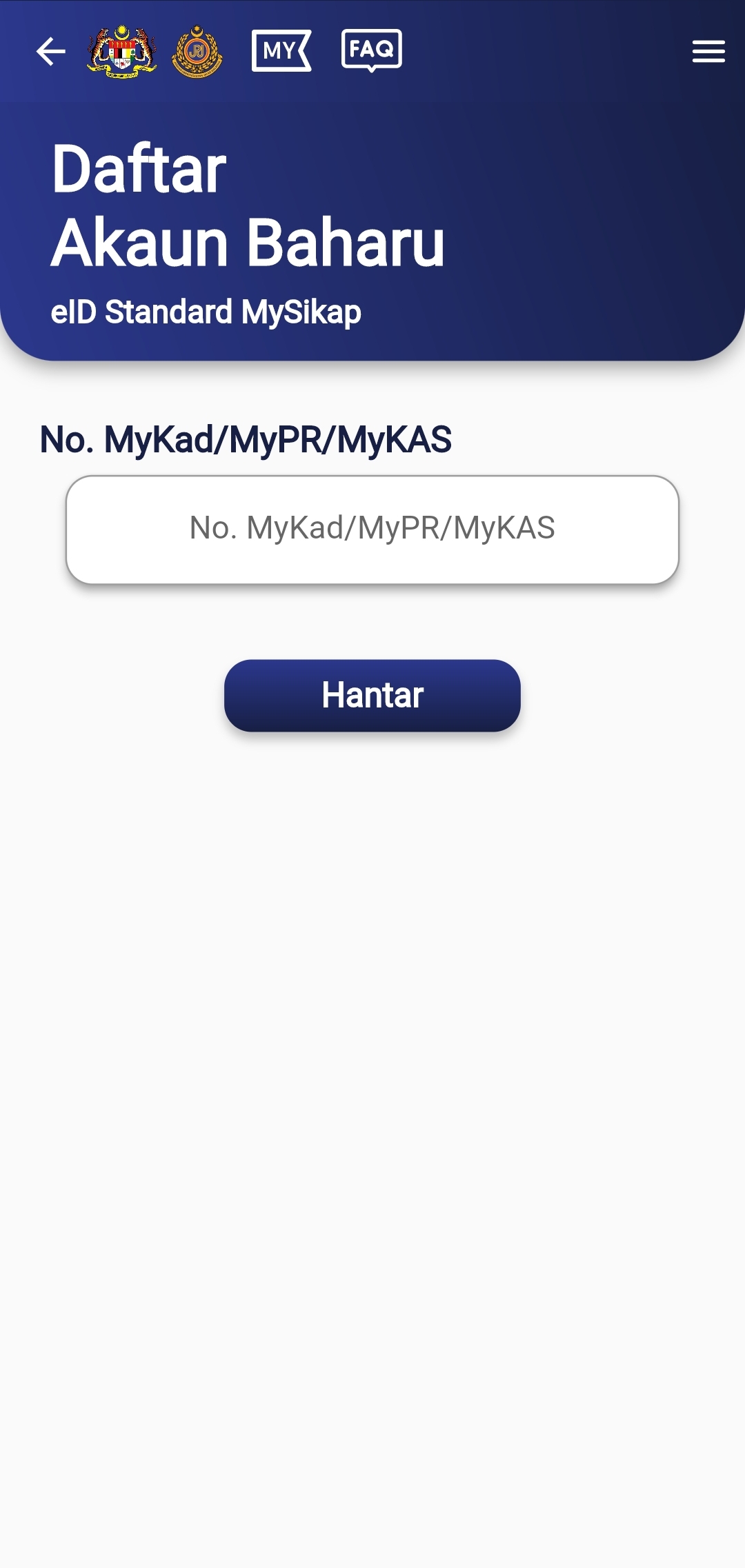
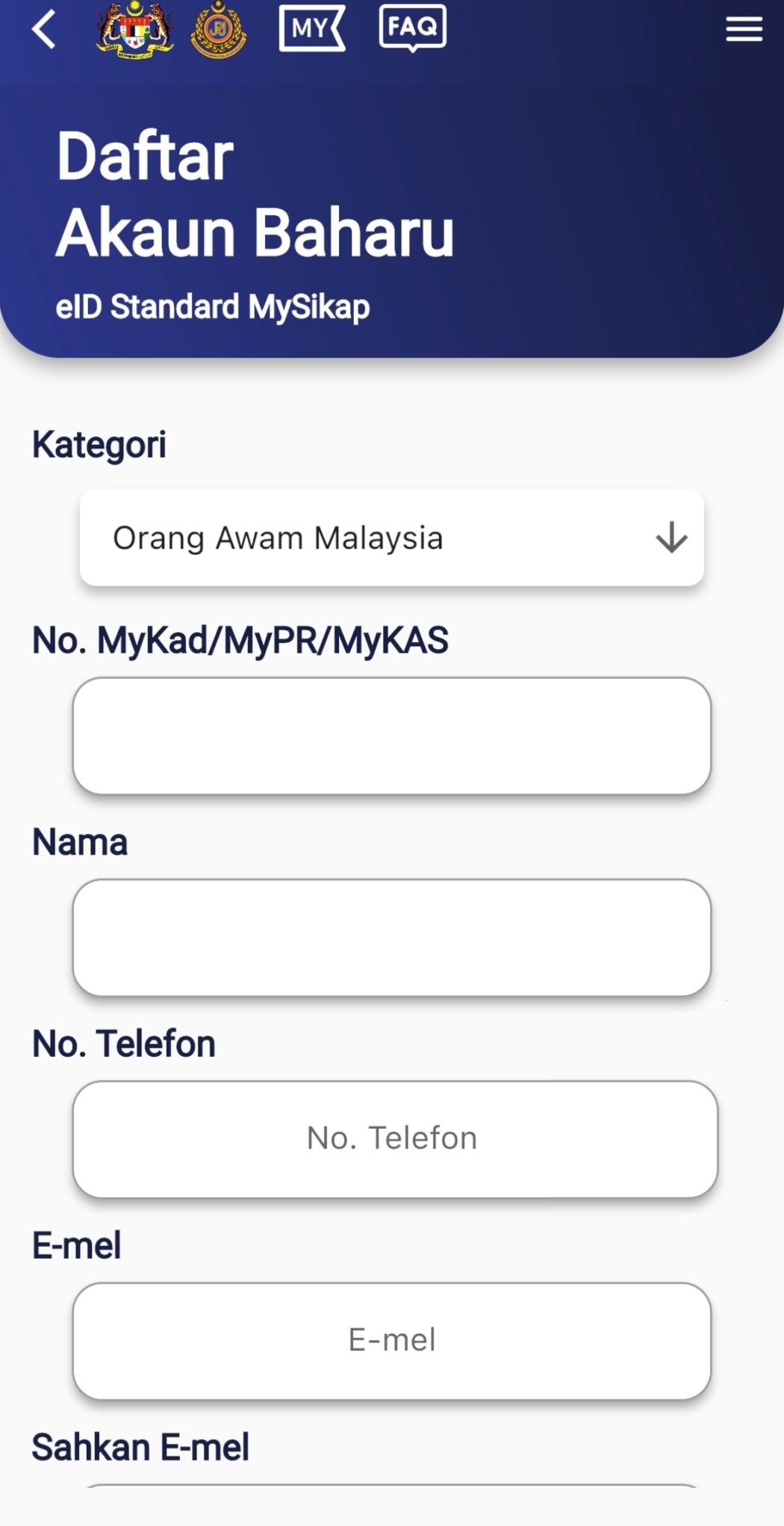
You should come here, just input your MyKad number and you will be shown your personal details. Double check these then create a valid password for your account. Once complete, you will return to the home page where you can log in. Once you log in, you will be greeted by the homepage.
Step 3: Checking your road tax
Voila! You are in! You now have an account and you can view all your information! To view your license, simply tap ‘profile’ and your driving license and road tax will be displayed!

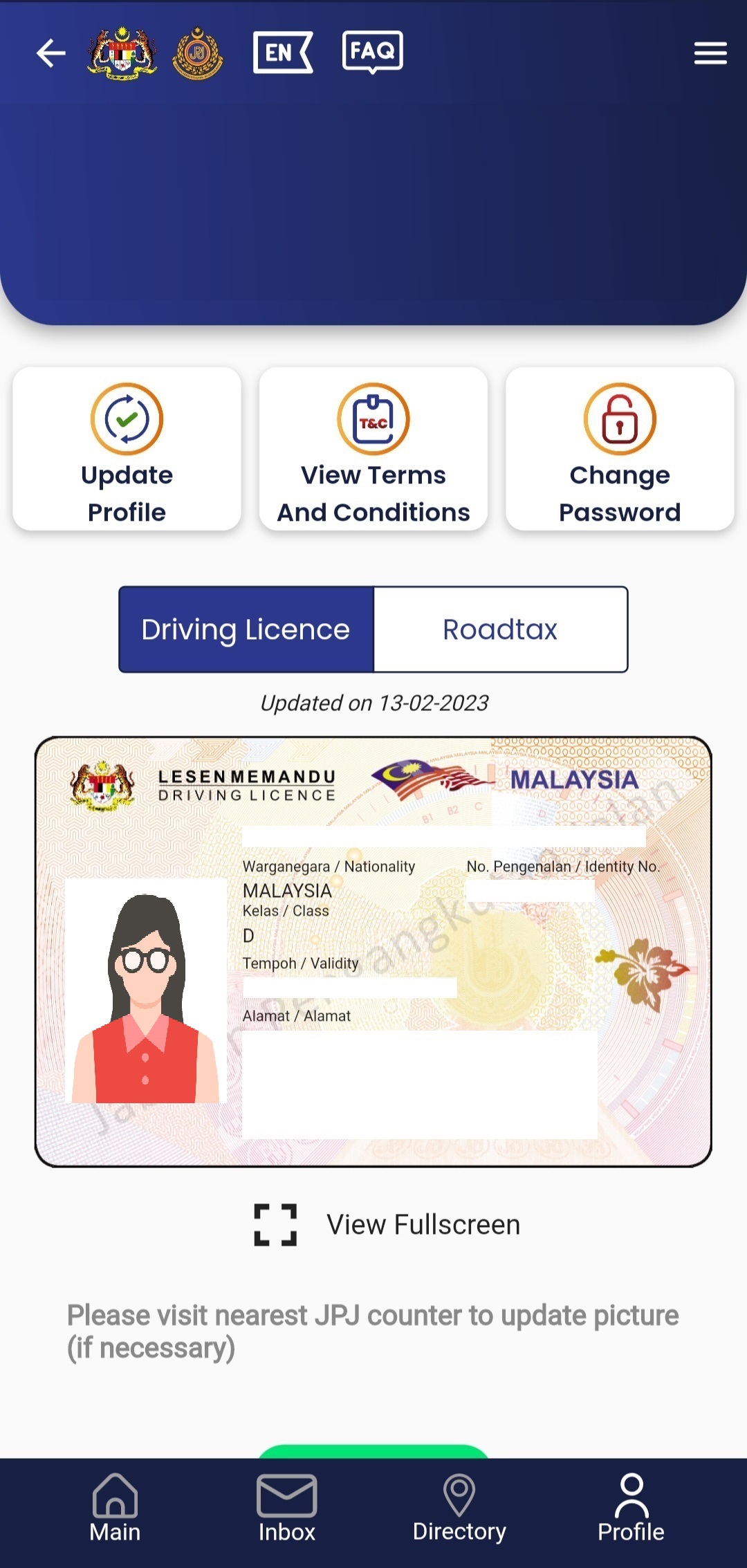
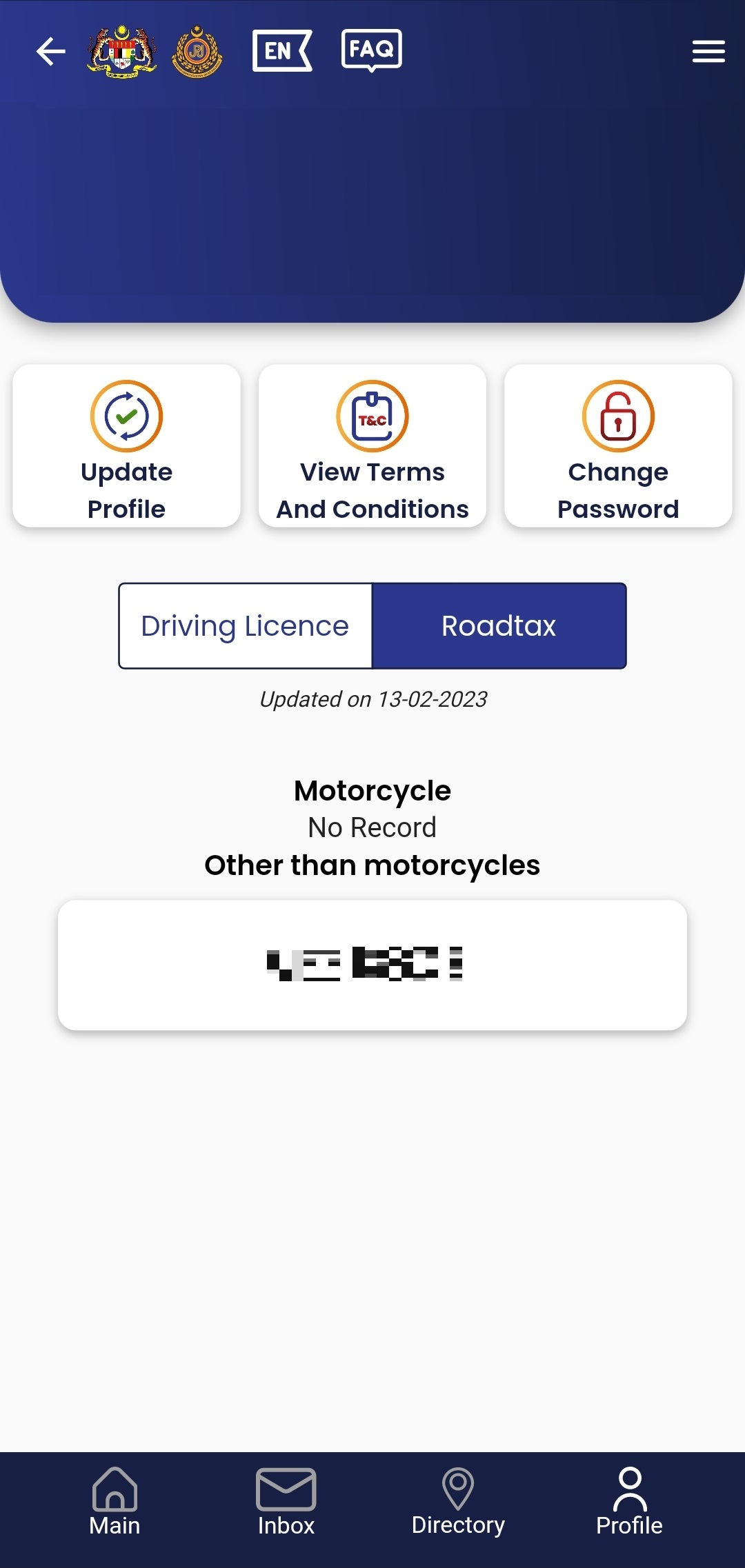
Other features
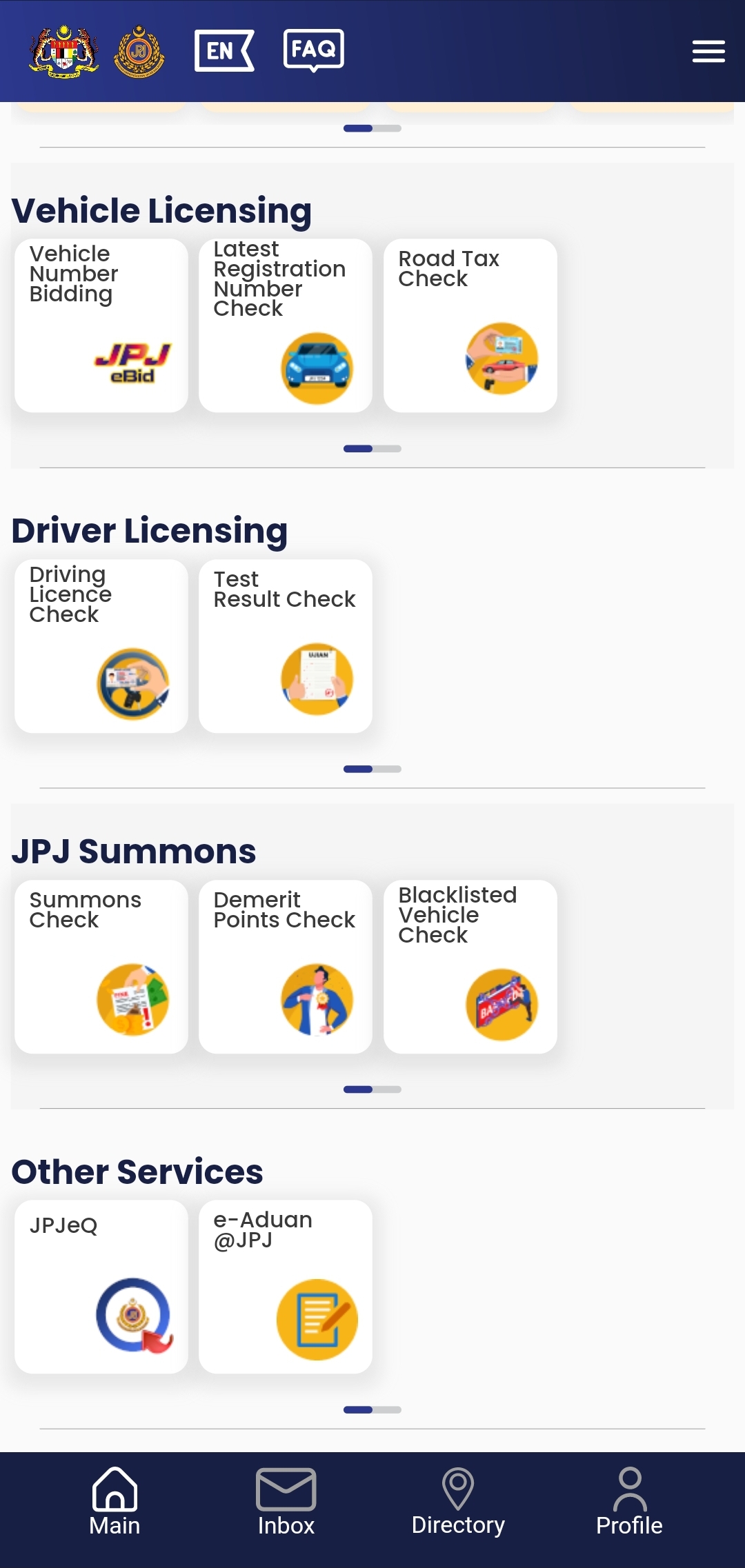
As MyJPJ is meant to digitise JPJ’s services, you can also find a lot of them here. This ranges from your driving test results, your summons, and even complaints! Although not all these features have been fully implemented, you can expect them to be working soon! So do follow this blog to keep up to date with new features!
Excited to try it out? Download the MyJPJ app from the Apple App Store or the Google Play Store.




