Create a MyDigital ID account in 5 minutes
If you already use the MyJPJ app, you will soon need to set up a MyDigital ID account which is a national identity management system. Although delayed, you will need an account to access MyJPJ and check your road tax and driving license. As the government pushes for digitisation, more government departments and even companies in the private sector like banks are expected to use the system to simplify access to government services. Here’s how you can set up a MyDigital ID account.

Online registration
By far the best way to register for something, registering online is convenient and quick. Download the MyDigital ID app from the Google Play Store, Apple App Store or Huawei App Gallery to begin.
Note: If you run into any issues, wait a few minutes and try again.
Step 1: Registering online
When you open the app, you will see two options: Daftar di Kiosk and Daftar Online. Select Daftar Online to register online.

Step 2: Creating an account
To create an account, enter your email address. You will then receive an OTP via email. Enter the OTP within 5 minutes. After that, you will need to enter your full name and IC number. Now you have a MyDigital ID account. The next step is to link the account to your identity.
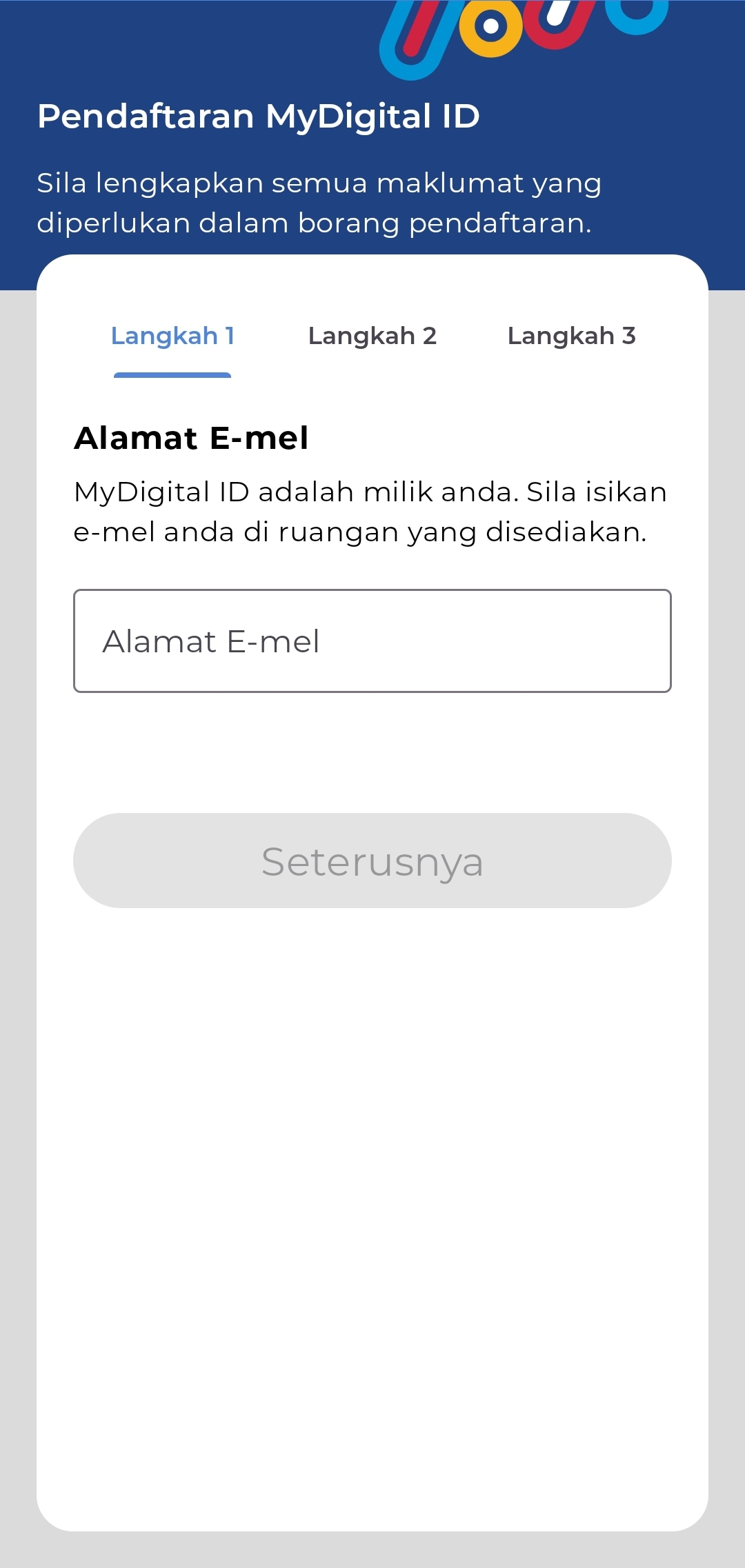
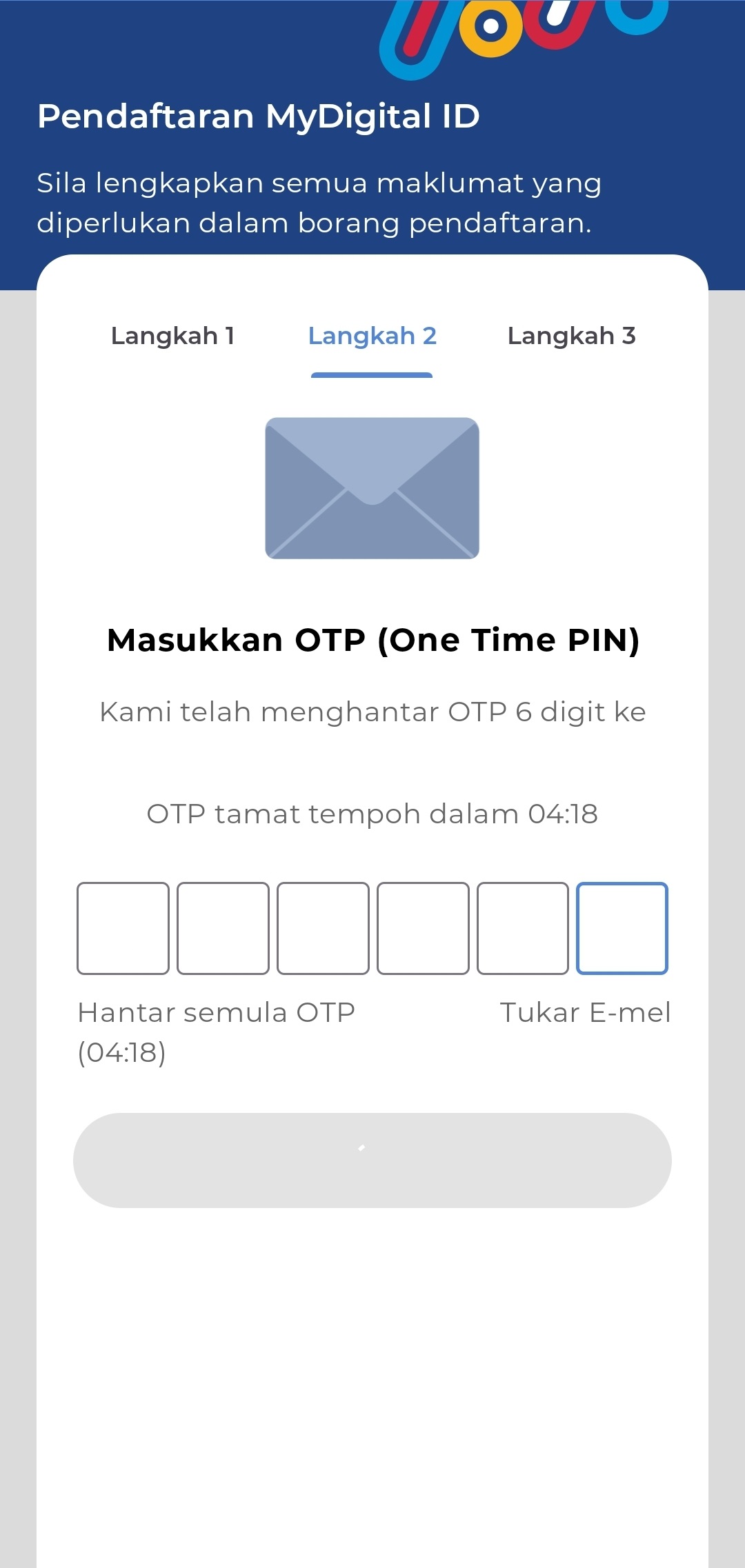
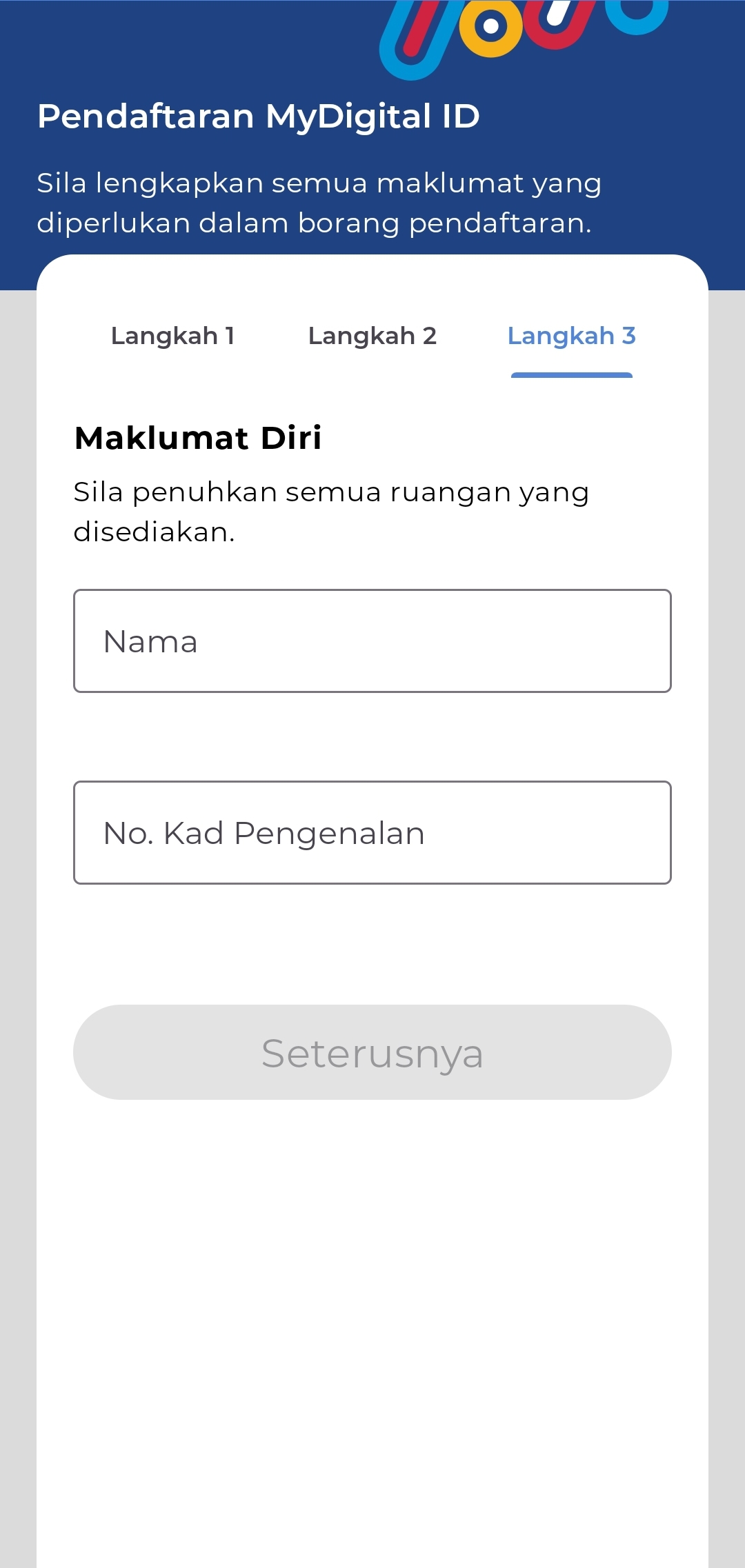
Step 3: Identity verification
In this step, you will need to take a photo of the front and back of your IC. The app will let you know which one to take. Just align your IC to the outline on the screen and take a photo! Once they have verified your IC is genuine, you will need to take a video of your face. Take off any accessories like your glasses before you start the video portion. Fit your face to the oval and the oval will turn green. Then blink a few times and your face will be verified.
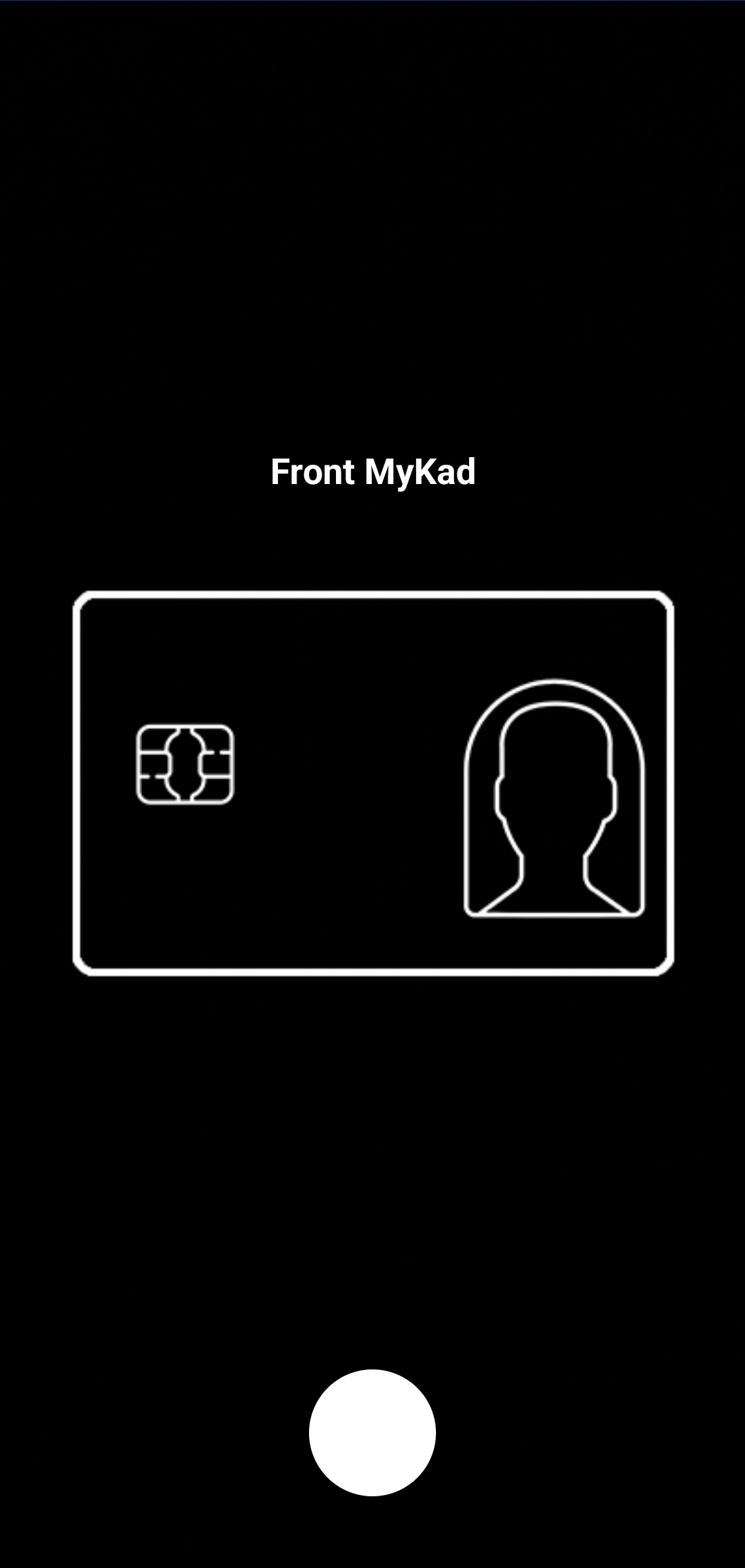
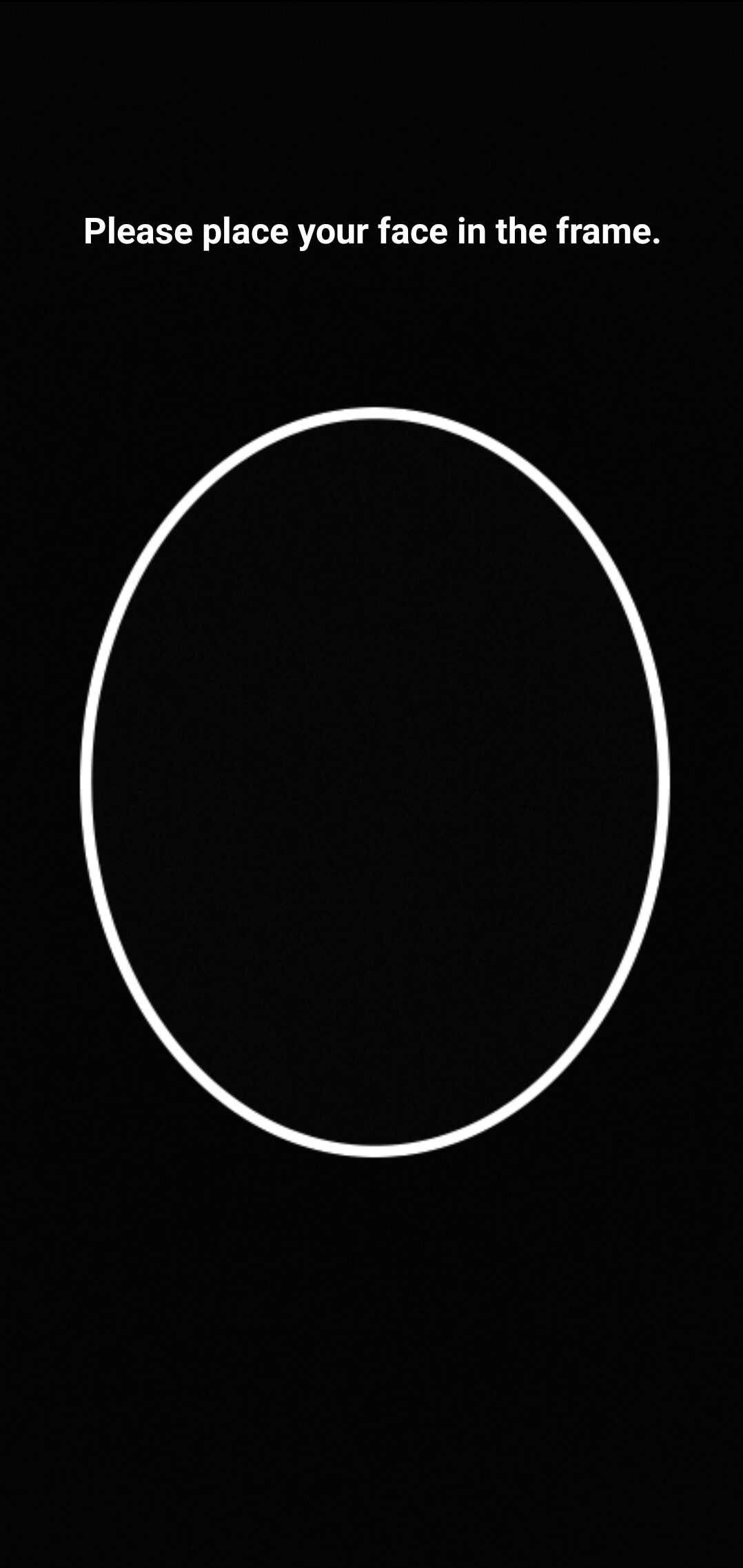
Step 4: Creating a password
Now this is the final step. All you need to do is create a strong password and you are set! Your MyDigital ID will be valid for a full year.
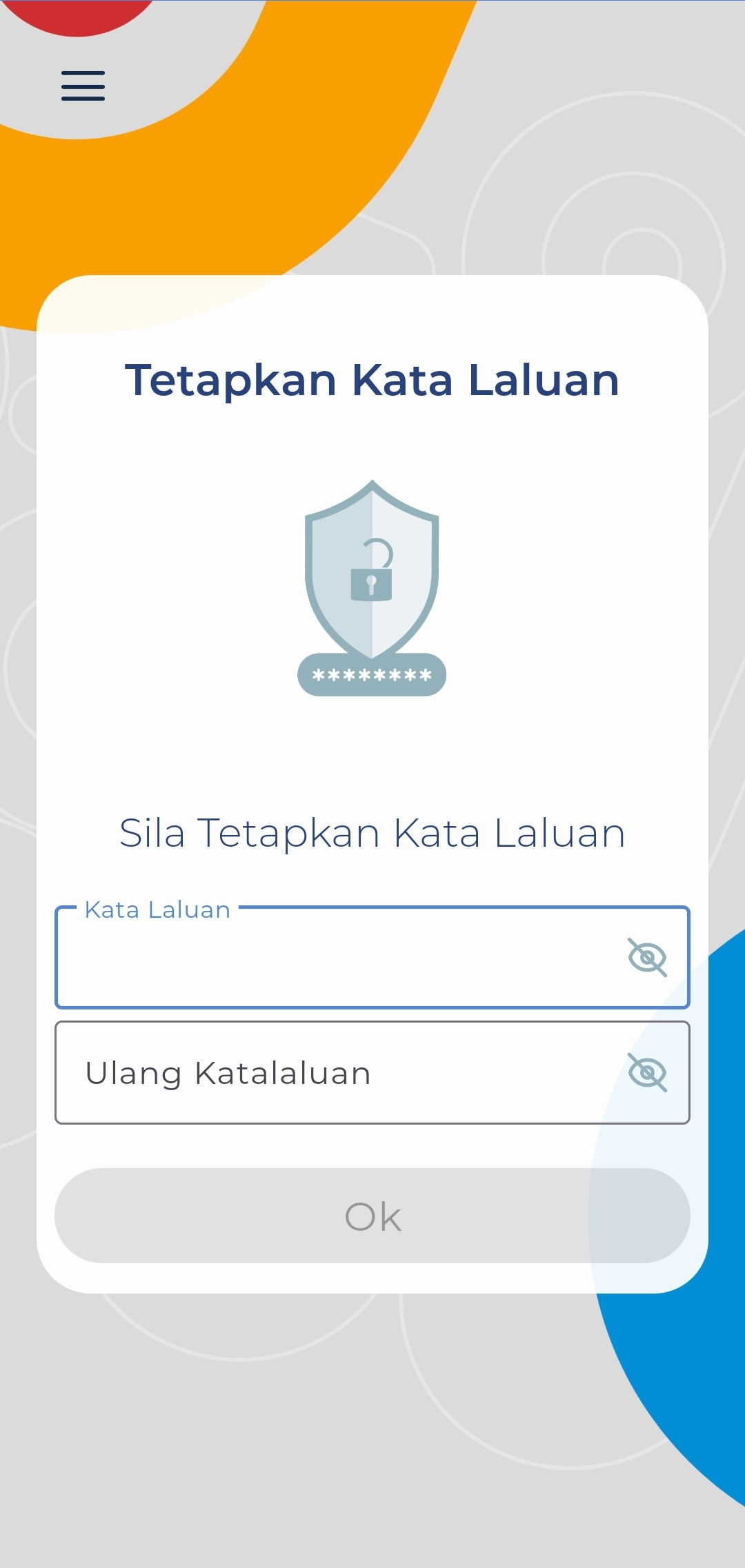

Kiosk registration

If you run into trouble registering online or would rather register physically, you can head to a nearby kiosk. These kiosks are available at the JPJ offices or the Urban Transformation Centres (UTC) across the country. Just be sure to bring your IC with you and install the app beforehand.
Step 1: Kiosk registration
When you open the app, you will see two options: Daftar di Kiosk and Daftar Online. Select Daftar di Kiosk to begin.

Step 2: Scan the QR code
When you arrive at the kiosk, you will be given a QR code to scan. This will link your app to the device.
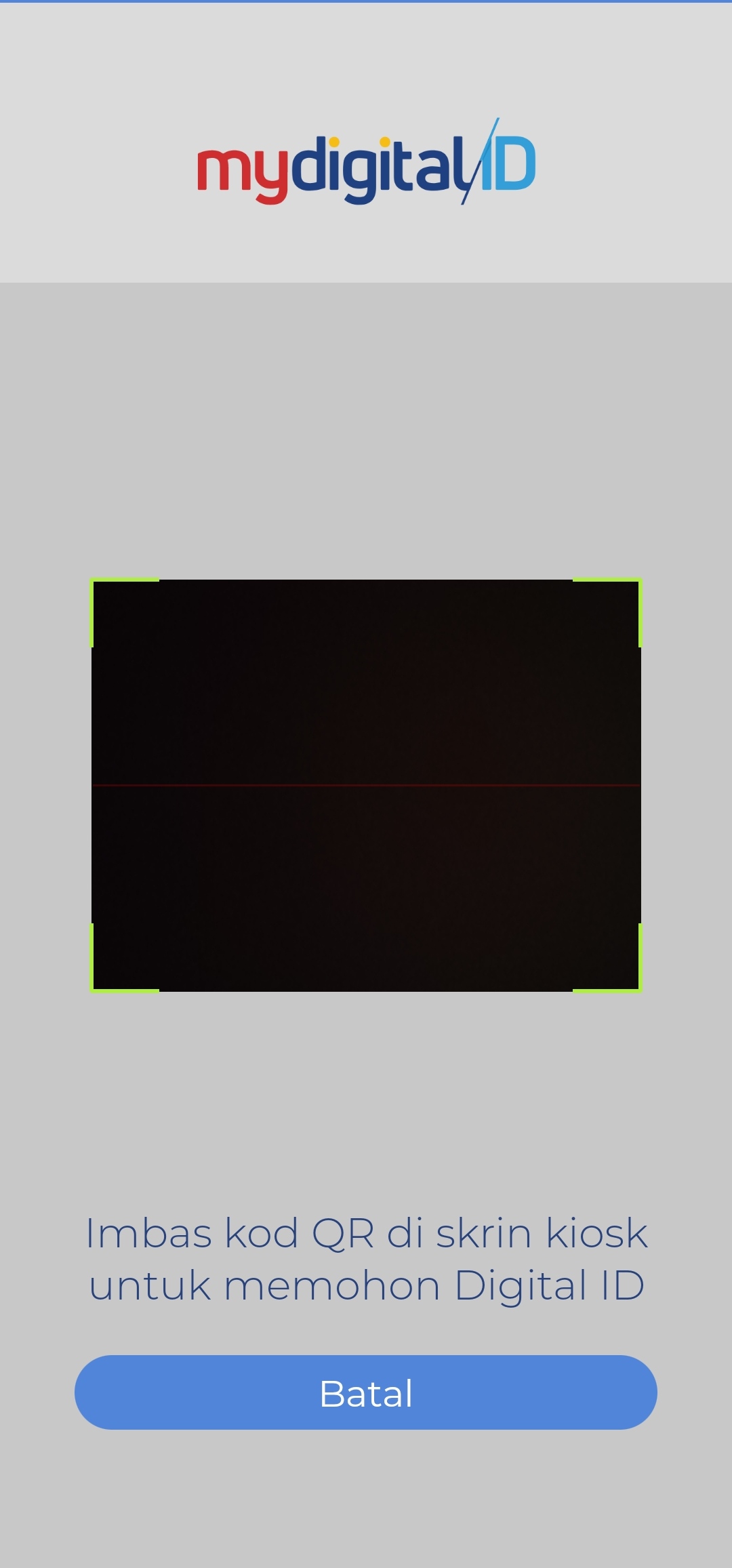
Step 3: Verification
You will then be asked to insert your IC and scan your thumbprint. Do not remove your thumb until the scan is complete.
Step 4: Double-check your info
Your personal information will be displayed on the screen. If the information is correct, you can verify it and retrieve your IC. And you’re done!
That’s it! Regardless of which method you prefer, you now have a MyDigital ID and you can log into your MyJPJ account without issues come 10th October. And if any other department or banks start using this system, you are already ready!
If you are looking to buy a used car in Malaysia that is certified for quality, check us out! We sell quality used cars with comprehensive after-sales packages. Ready to let go of your current ride before buying a used car that is As Good As New? Sell your car with Carro!





